Python
安装miniconda
https://docs.conda.io/projects/miniconda/en/latest/
windows安装文件
期间有一个选择是否将conda加入path的选项,这里可以不选,安装完后,会有两个程序,要用的时候,选一个即可,如下所示
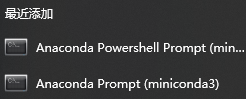
linux安装
mkdir -p ~/miniconda3
wget https://repo.anaconda.com/miniconda/Miniconda3-latest-Linux-x86_64.sh -O ~/miniconda3/miniconda.sh
bash ~/miniconda3/miniconda.sh -b -u -p ~/miniconda3
rm -rf ~/miniconda3/miniconda.sh命令
创建虚拟环境
#创建名为env_name的虚拟环境,不指定Python版本(默认安装最新版本的Python)
conda create -n env_name
#创建名为env_name的虚拟环境,并指定Python版本为3.6.5
conda create -n env_name python=3.6.5
查看现有虚拟环境列表
conda env list激活(选择)虚拟环境
# 需要先进入miniconda的环境,如果已经在则忽略这一步
C:/Users/admin/miniconda3/Scripts/activateconda activate env_name 退出虚拟环境
conda deactivate删除虚拟环境
conda remove -n env_name --all
# 也可以 conda remove --name env_name --all导出环境配置
conda env export > environment.yml如下样例
name: langchain-qianfan
channels:
- defaults
dependencies:
- bzip2=1.0.8=he774522_0
- ca-certificates=2023.08.22=haa95532导入环境配置
conda env create -f environment.yml
# 如上面样例,可修改name来指定新name列出已安装的包
conda list结果样例
# packages in environment at C:\Users\admin\miniconda3\envs\nanogpt:
#
# Name Version Build Channel
ca-certificates 2023.08.22 haa95532_0
certifi 2023.7.22 pypi_0 pypi
charset-normalizer 3.2.0 pypi_0 pypi
colorama 0.4.6 pypi_0 pypi
filelock 3.12.4 pypi_0 pypi清理包和缓存
# 清理包(不再使用的)
conda clean --packages
#清理缓存
conda clean --all帮助命令
conda -h结果
(nanogpt) E:\Xiang\Docs>conda -h
usage: conda-script.py [-h] [-V] command ...
conda is a tool for managing and deploying applications, environments and packages.
Options:
positional arguments:
command
clean Remove unused packages and caches.
compare Compare packages between conda environments.
config Modify configuration values in .condarc. This is modeled after the git config command. Writes to the user .condarc file (C:\Users\admin\.condarc) by default. Use the
--show-sources flag to display all identified configuration locations on your computer.
create Create a new conda environment from a list of specified packages.
info Display information about current conda install.
init Initialize conda for shell interaction.
install Installs a list of packages into a specified conda environment.
list List installed packages in a conda environment.
package Low-level conda package utility. (EXPERIMENTAL)
remove (uninstall)
Remove a list of packages from a specified conda environment. Use `--all` flag to remove all packages and the environment itself.
rename Renames an existing environment.
run Run an executable in a conda environment.
search Search for packages and display associated information.The input is a MatchSpec, a query language for conda packages. See examples below.
update (upgrade) Updates conda packages to the latest compatible version.
notices Retrieves latest channel notifications.
options:
-h, --help Show this help message and exit.
-V, --version Show the conda version number and exit.
conda commands available from other packages:
doctor - A subcommand that displays environment health report
conda commands available from other packages (legacy):
content-trust
env参考: