阿里云平台
群机器人-发送群聊消息
顾名思义,在群里的机器人,
https://open.dingtalk.com/document/orgapp/the-robot-sends-a-group-message
主要下面几个参数
{
"msgParam":"{ \"content\": \"xxxx\"}",
"msgKey":"sampleText",
"robotCode":"robotCode",
"openConversationId":"cidzJ4ssfffxxxx8I1nhtTmg=="
}返回值
{
"processQueryKey":"lGLr2W0bJgmujHSZP9+uWl111111111W7oMRyuAeER8="
}robotCode怎么来?
企业应用中添加机器人,然后有一个复制,如下所示

openConversationId 怎么来?
获取路径:创建部门和部门群 --> 获得部门群的dept_group_chat_id --> 获得部门群的openConversationId
首先创建个群,或者添加部门的时候同时添加的群
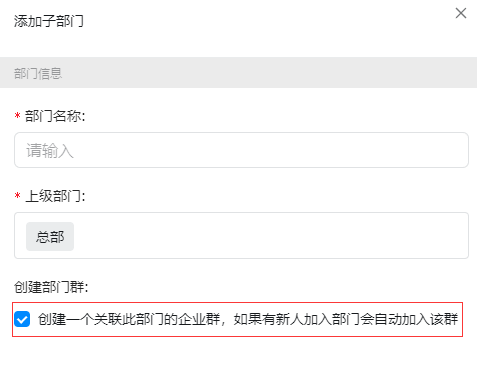
获取部门详情
https://open.dingtalk.com/document/isvapp/query-department-details0-v2
主要用于获取部门关联的chatid(这里叫 dept_group_chat_id)
{
"errcode":0,
"result":{
"brief":"",
"dept_permits":[],
"outer_permit_users":[],
"emp_apply_join_dept":false,
"org_dept_owner":"050349613226036264",
"outer_dept":false,
"auto_approve_apply":false,
"dept_group_chat_id":"chat1dbd40d87123455",
"group_contain_sub_dept":false,
"auto_add_user":true,
"parent_id":2750391,
"hide_dept":false,
"name":"测试用",
"outer_permit_depts":[],
"user_permits":[],
"dept_id":900363352,
"create_dept_group":true,
"order":900363352
},
"errmsg":"ok",
"request_id":"16ksnpebmi94h"
}获取群会话的OpenConversationId
https://open.dingtalk.com/document/orgapp/obtain-group-openconversationid
{
"openConversationId":"cidzJ4ssfffxxxx8I1nhtTmg=="
}获取群内机器人列表
https://open.dingtalk.com/document/orgapp/obtain-the-list-of-robots-in-the-group
这一步非必须,如果不知道robotCode,这里也会带有