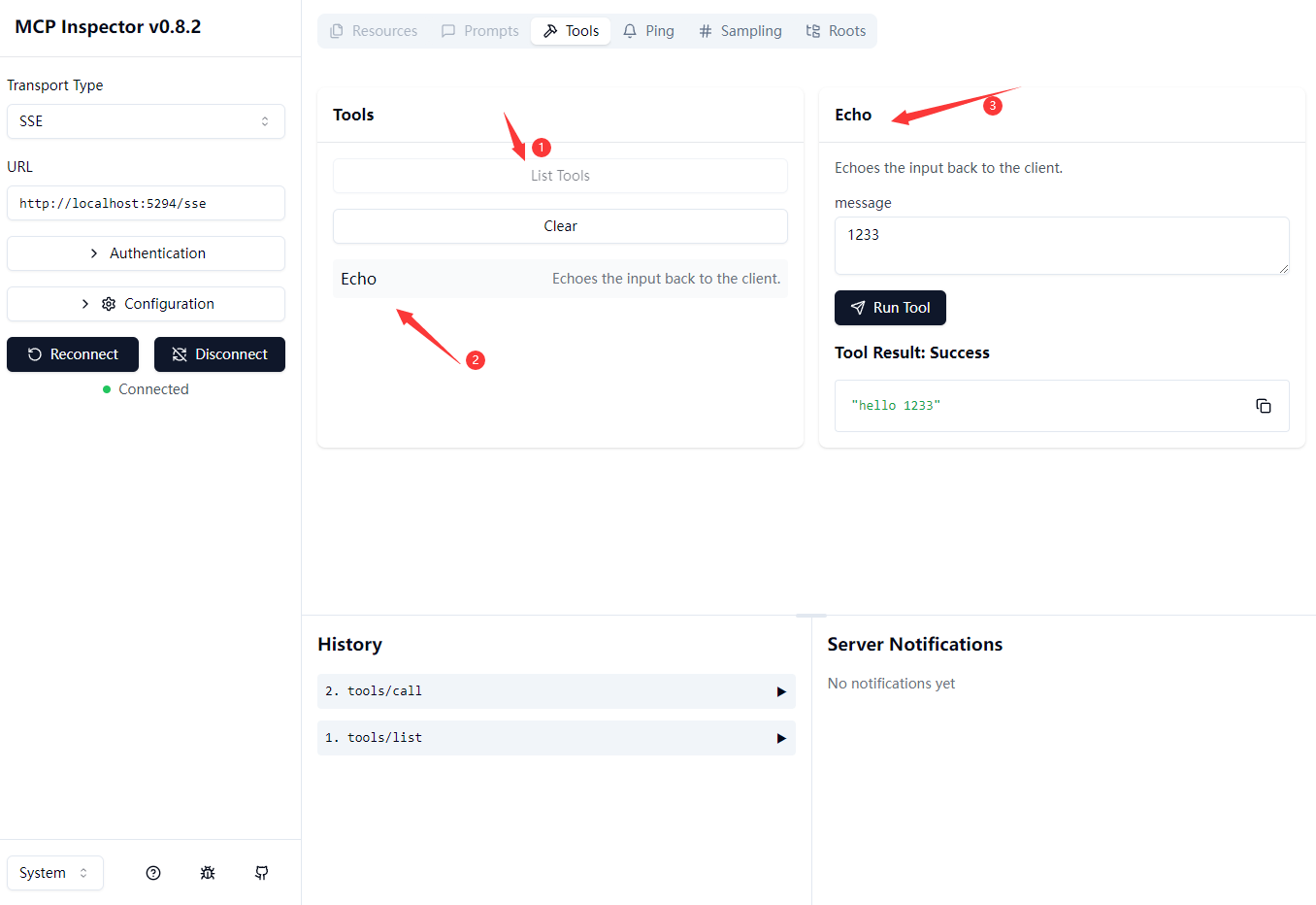aigc
极简Server搭建
创建asp.net core项目,这里创建的是Restful API
引用mcp包
<PackageReference Include="ModelContextProtocol" Version="0.1.0-preview.8" />
<PackageReference Include="ModelContextProtocol.AspNetCore" Version="0.1.0-preview.8" />注意,要勾选“包含预览版”
修改Program.cs
namespace TestWeb_MCPServer
{
public class Program
{
public static void Main(string[] args)
{
var builder = WebApplication.CreateBuilder(args);
// Add services to the container.
builder.Services.AddControllers();
// Learn more about configuring Swagger/OpenAPI at https://aka.ms/aspnetcore/swashbuckle
builder.Services.AddEndpointsApiExplorer();
// 增加McpServer
builder.Services.AddMcpServer().WithToolsFromAssembly();
builder.Services.AddSwaggerGen();
// 增加跨域
builder.Services.AddCors(options =>
{
options.AddDefaultPolicy(builder =>
{
builder.AllowAnyOrigin()
.AllowAnyHeader()
.AllowAnyMethod();
});
});
var app = builder.Build();
// Configure the HTTP request pipeline.
if (app.Environment.IsDevelopment())
{
app.UseSwagger();
app.UseSwaggerUI();
}
// 增加跨域
app.UseCors();
//注意:要注释掉, 否则Inspector会提示Connection Error, is your MCP server running?
//app.UseHttpsRedirection();
app.UseAuthorization();
app.MapControllers();
//启动Mcp
app.MapMcp();
app.Run();
}
}
}增加Tool
创建名为EchoTool.cs文件,内容如下:
using ModelContextProtocol.Server;
using System.ComponentModel;
namespace TestWeb_MCPServer.Tools;
[McpServerToolType]
public sealed class EchoTool
{
[McpServerTool, Description("Echoes the input back to the client.")]
public static string Echo(string message)
{
return "hello " + message;
}
}启动Server
可以查看 http://localhost:5294/sse 是否返回如下信息:
event: endpoint
data: /message?sessionId=SXjxZrig0-Zi3SwO3E_APAInspector使用
进入命令行,执行如下命令
npx @modelcontextprotocol/inspector或者,先安装,再运行
npm install -g @modelcontextprotocol/inspector
mcp-inspector 访问 启动的地址
http://127.0.0.1:6274/选择 Transport Type 为 SSE,输入Server地址,点击连接